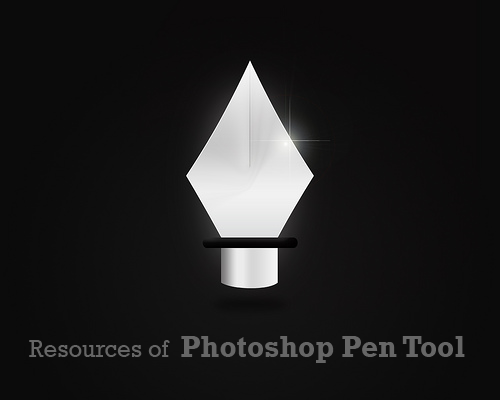
Click to create points,
each point will create a
straight connecting line.
With the pen tool, hover over an
existing point and the cursor will
automatically change to the
DELETE Anchor Point Tool.
To select and move a point, hold
down the COMMAND key (⌘)
and the pen tool will change
to the DIRECT SELECTION Tool.
To select and move a handle, hold
down the COMMAND key (⌘)
and the pen tool will change
to the DIRECT SELECTION Tool.
Click on the handle and pull or rotate.
Click and PULL to create
points with (bezier) handles
that will form curved lines.
With the pen tool, hover over an
existing line segment and the cursor
will automatically change
to the ADD Anchor Point Tool.
To MAKE handles from a point that has
none, hold down the OPTION key; the pen
tool will change to the CONVERT Anchor
Tool . Click on the point and pull.
To REMOVE handles from a point, hold
down the OPTION key; the pen tool will
change to the CONVERT Anchor Tool.
Click on the point, the handles go away.

No comments:
Post a Comment