Hi friends, so today i saw a nice site tipsquirrel in which i could able to get some nice technique in photoshop. So i thought of sharing with you a nice technique called as pinch curve.
Hope the photoshop viewers may know about this technique already. But still i am giving some nice ideas how can you can adjust the width of the curve layer etc.
If you are using the latest version of photoshop most of us will knowing the technique of Mask panel to make the adjsutment. But if you are not working with the latest version how you can make the adjustment?
For that purpose i found this technique from many top sites and am just reviewing about the topic and giving a small tutorial.
As i told you earlier this tutorial was taken from tipsquirrel site.
The first step is that you have to select the image in which the you are going to perform this pinch curve technique.
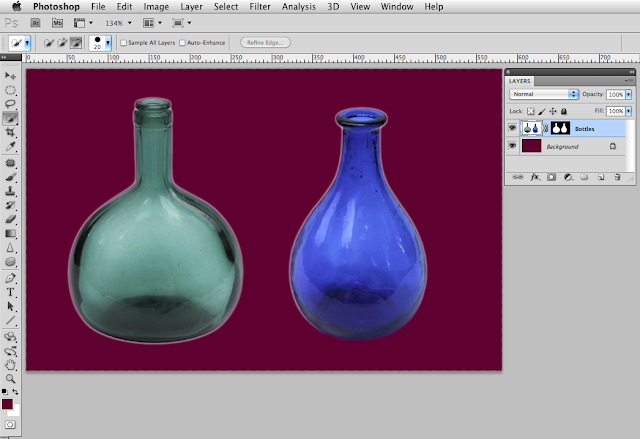
So i think that the images given are more enough too understand but even though i should leave my support from my side so kindly follow this step.
With the layer mask selected, goto Image–>Adjustments–>Curves (CMD+M on Mac, CTRL+M on PC).
The resulting image with halo reduced.
Hope this technique will really useful for you while using the older version of Photoshop.
Hope the photoshop viewers may know about this technique already. But still i am giving some nice ideas how can you can adjust the width of the curve layer etc.
If you are using the latest version of photoshop most of us will knowing the technique of Mask panel to make the adjsutment. But if you are not working with the latest version how you can make the adjustment?
For that purpose i found this technique from many top sites and am just reviewing about the topic and giving a small tutorial.
As i told you earlier this tutorial was taken from tipsquirrel site.
The first step is that you have to select the image in which the you are going to perform this pinch curve technique.
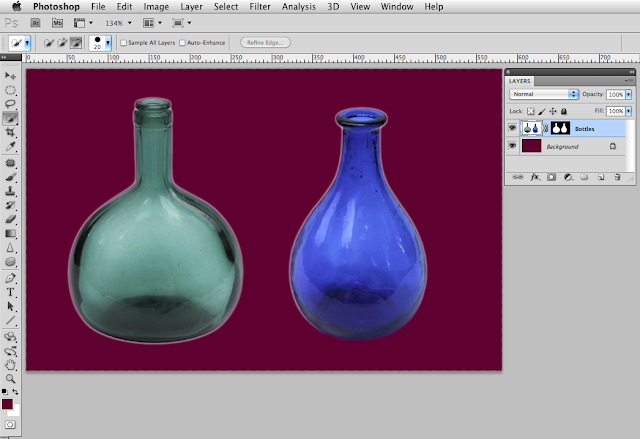
With the layer mask selected, goto Image–>Adjustments–>Curves (CMD+M on Mac, CTRL+M on PC).
The resulting image with halo reduced.
Hope this technique will really useful for you while using the older version of Photoshop.


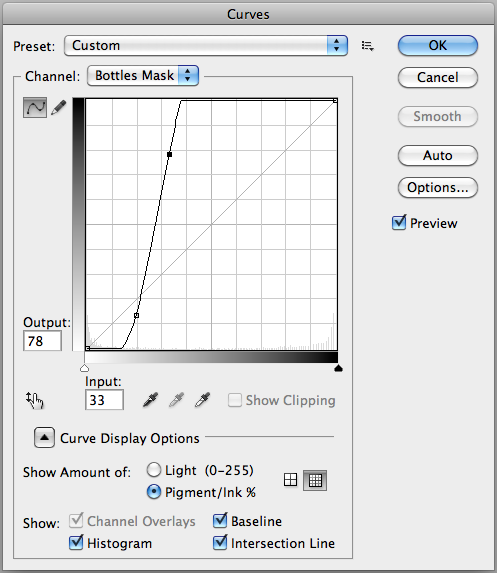

No comments:
Post a Comment